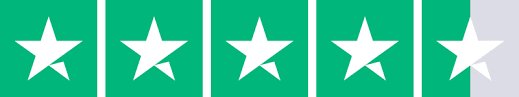Why the portable monitor is becoming increasingly popular
Our world is becoming increasingly mobile, which increases the need for a flexible workplace. Working from home on your laptop has its advantages. The only major disadvantage is that most people are used to an extra screen. This is where a portable monitor comes in, so you can work extra productively.
A Wide Range of Connection Options
A portable monitor with HDMI, Type-C and Mini HDMI interfaces offers a possibility for different devices, such as your computer, phone, game console and more. You heard it right. The monitor can also be used as a portable ps5 monitor. Thanks to the included accessories , including an adapter, Type-C and HDMI cables, and a smart cover, you are ready to use immediately. This makes the portable monitor ideal, whether you are on the road or in the office.
Enhanced Productivity with a Portable Display
Understandably, most people are looking for a Full HD portable monitor. Whether you’re working on creative projects, enjoying a gaming session, or simply looking to expand your screen space, this monitor offers the perfect solution. It’s a compact and portable alternative to traditional monitors, allowing you to take your work or play space with you wherever you go.
Affordable Wearable Technology
Most portable monitors do come with a price tag... That's why we've made our portable monitor affordable. With a price tag under €200, it's accessible to everyone. It's a smart investment for those of us who work from home.
Discover it yourself
Are you by any chance looking for a portable monitor? Click here to view our product. Or contact one of our employees